If you are using other CCH iFirm modules, you will see additional module-specific tabs on the Contact Details page. What you can see and access depends on your module specific security roles.
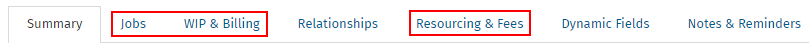
- View jobs (if you have Practice Management)
- View WIP and Billing Information (if you have Practice Management)
- View and add resource allocations, automatic fees and chargeout rates (if you have Practice Management)
You can also use the Current Position panel on the summary tab to get an overview of the client in regards to the other modules.